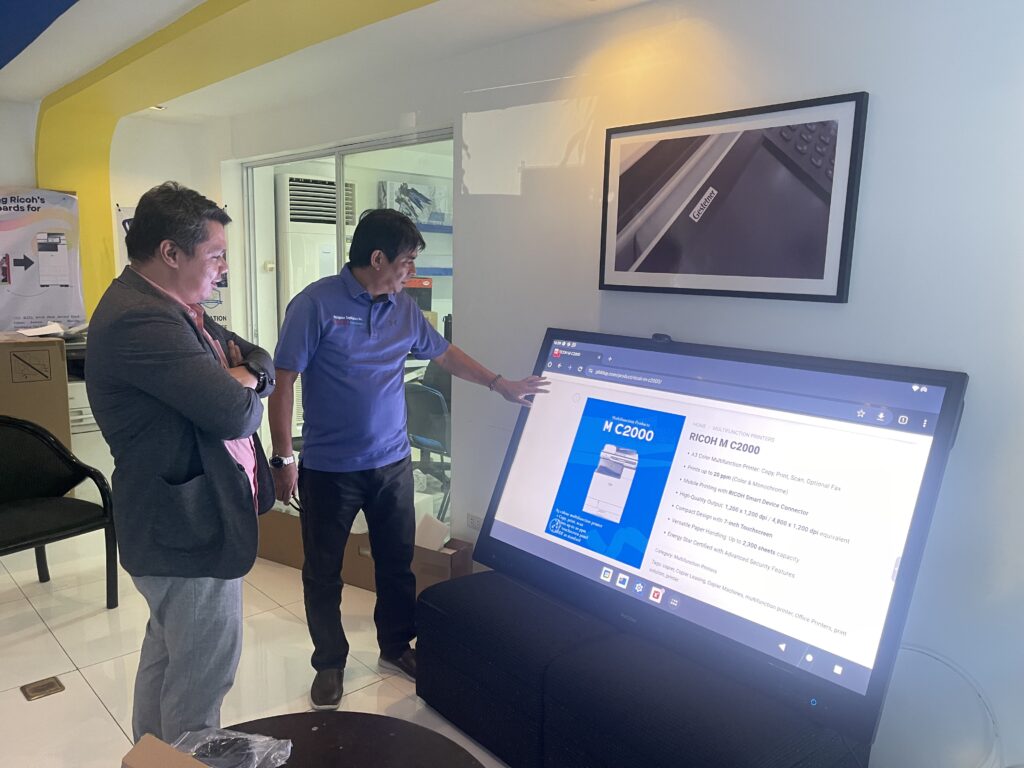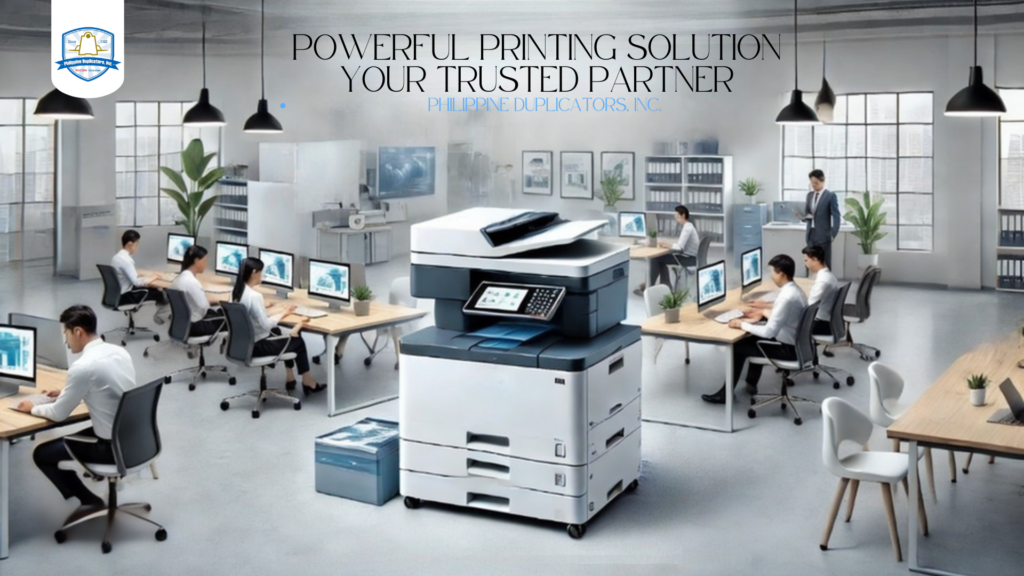High-Speed, Eco-Efficient, Business-Ready Document Solution
The Ricoh M 2810N is a high-performance A3 monochrome multifunction printer that delivers exceptional printing, copying, and scanning capabilities tailored for dynamic office environments. Boasting rapid output, robust connectivity, and expandable media handling, this compact device is both space-saving and eco-conscious.