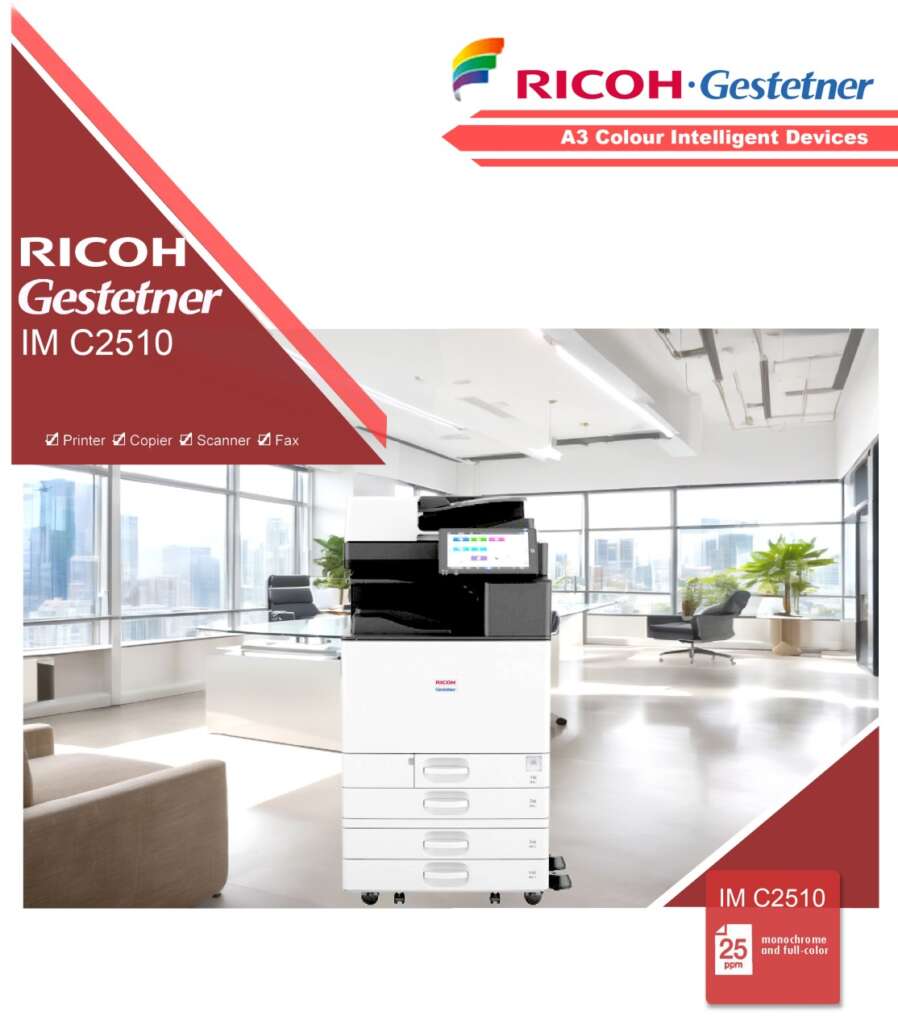
In a fast-paced digital era, businesses need high-performance office equipment to keep up with their demanding workflows. And when it comes to copier printers, the best-selling model of Ricoh Printers 2024 is here to revolutionize the way you work. Introducing the unparalleled efficiency of our top-rated Ricoh IM C2510 copier printer, the ultimate powerhouse that will unleash 3X productivity for your office. Combining cutting-edge technology, unrivaled performance, and sleek design, our copier printer stands out from the competition. With lightning-fast printing speeds, seamless connectivity options, and advanced features like duplex scanning and automatic document feeders, this device ensures smooth operations and eliminates frustrating bottlenecks. Whether you’re a small business owner, manager of a bustling enterprise, or a home-office professional, our Ricoh IM C2510 copier printer is designed to meet your diverse needs. Its user-friendly interface guarantees effortless navigation, while the high-quality printing and scanning capabilities deliver professional results every time. Say goodbye to productivity limitations and embrace a new era of efficiency with the best-selling copier printer of 2024. Invest in the future of your business and witness the transformative power of this exceptional device. Get ready to revolutionize the way you work.
Understanding the features of the best-selling copier printer
In today’s fast-paced business landscape, having a reliable and efficient copier printer is crucial for maintaining productivity and streamlining workflows. The Ricoh IM C2510, the best-selling copier printer of 2024, stands out as a true powerhouse, offering a comprehensive suite of features that redefine the boundaries of office productivity.
At the heart of this exceptional device lies its lightning-fast printing speeds, capable of delivering up to 25 pages per minute in both color and monochrome. This remarkable output ensures that even the most demanding printing tasks are completed with unparalleled efficiency, allowing your team to emphasize on their core responsibilities without being hindered by lengthy wait times. The IM C2510’s advanced print technology, combined with its impressive paper handling capabilities, enables seamless high-volume printing, making it an ideal choice for businesses of each sizes.
Complementing its impressive printing prowess, the Ricoh IM C2510 boasts a state-of-the-art scanning functionality that revolutionizes the way you digitize and manage your documents. With its duplex scanning capabilities, the device can effortlessly capture both sides of a document in a single pass, dramatically reducing the time and effort required for scanning tasks. Moreover, the integrated automatic document feeder (ADF) ensures a smooth and hassle-free scanning experience, allowing you to efficiently digitize large batches of documents with least user intervention.
Benefits of using a high-efficiency copier printer
The Ricoh IM C2510 copier printer is designed to deliver a host of benefits that directly translate into tangible improvements in your office’s productivity and efficiency. One of the most significant advantages of this machine is its capability to sleek your workflows, eliminating the bottlenecks and frustrations that often plague traditional office equipment.
With its lightning-fast printing speeds and seamless scanning capabilities, the IM C2510 ensures that your team can breeze through their daily tasks without wasting valuable time. This, in turn, allows them to focus on their core responsibilities, driving increased productivity and ultimately contributing to the overall success of your business.
Another remarkable benefit of the Ricoh IM C2510 is its versatility and adaptability. This copier printer is equipped with a wide range of connectivity options, including wireless and mobile printing, enabling your employees to access the device from anywhere in the office. This flexibility allows for greater collaboration and seamless document sharing, fostering a more dynamic and efficient work environment.
Furthermore, the IM C2510’s advanced features, such as its duplex scanning and computerize document feeding, streamline the digitization process, reducing the time and effort required to convert physical documents into electronic formats. This not only enhances your document management capabilities but also contributes to a more sustainable and eco-friendly office by reducing paper consumption.
How to choose the right copier printer for your business
Selecting the right copier machine for your business can be a daunting task, given the wide array of options at hand in the market. However, by focusing on your specific needs and prioritizing the key features that will drive efficiency and productivity, you can make an informed decision that will benefit your organization in the extended race.
The first step in choosing the right copier printer is to assess your current and future printing and scanning requirements. Consider factors such as the capacity of legal papers you need to process, the types of materials you need to print (e.g., color vs. monochrome, various paper sizes), and the level of document digitization required. This information will help you determine the appropriate specifications and capabilities your chosen copier printer should possess.
Another crucial factor to consider is the overall efficiency and workflow integration of the copier printer. The Ricoh IM C2510, for instance, stands out in this regard, offering lightning-fast printing speeds, seamless scanning capabilities, and advanced connectivity options that streamline your office operations. Prioritize features like duplex scanning, automatic document feeding, and mobile printing, as they can significantly enhance your team’s productivity and collaboration efforts.
Equally important is convenience and user-friendliness of the copier printer. The Ricoh IM C2510 boasts an intuitive, touchscreen interface that makes navigation and operation a breeze, minimizing the learning curve for your employees and ensuring a smooth integration into your active workflows. Additionally, consider the availability of comprehensive support and maintenance services, as they can contribute to the long-term reliability and performance of your chosen device.
Tips for maximizing efficiency with your copier printer
Investing in a high-performance copier printer like the Ricoh IM C2510 is just the first step in optimizing your office’s productivity and efficiency. To truly unfasten the full potential of this extraordinary device, it’s essential to implement strategies and best practices that will help you maximize its capabilities.
One of the key strategies for maximizing efficiency is to make sure that your workers are well-versed in the features and functionalities of the Ricoh IM C2510. Provide comprehensive training and resources to help them navigate the device’s intuitive interface, understand the various printing and scanning options, and leverage the leading integration features. This knowledge will empower your team to seamlessly integrate the copier printer into their daily workflows, ultimately boosting their productivity and reducing frustration.
Another crucial tip is to establish efficient document management protocols within your organization. Leverage the Ricoh IM C2510’s scanning and digitization capabilities to create a centralized, cloud-based repository for your documents. This not only enhances document accessibility and collaboration but also reduces the reliance on physical storage, leading to a more sustainable and eco-friendly office environment.
Additionally, consider implementing preventive maintenance and proactive monitoring strategies to ensure the long-term reliability and performance of your Ricoh IM C2510 copier printer. Regular cleaning, toner replacement, and firmware updates can help maintain the device’s optimal condition, minimizing downtime and maximizing your return on investment. Engage with Ricoh’s comprehensive support services to stay ahead of any potential issues and ensure seamless operations.
Setting up and maintaining your copier printer for optimal performance
Ensuring the optimal performance of your Ricoh IM C2510 copier printer requires a strategic approach to both the starting setup and occurring maintenance. By ensuring best exercise and leveraging the device’s advanced features, you can unlock its full potential and maintain consistent, high-quality output for your business.
The first step in setting up your Ricoh IM C2510 is to carefully unpack the device and follow the manufacturer’s instructions for proper installation. This includes connecting the copier printer to your network, configuring the appropriate network settings, and ensuring that all the necessary drivers and software are properly installed on your computers and devices. Take the time to familiarize yourself with the device’s control panel and explore the various menu options to customize the settings according to your specific needs.
Once the initial setup is complete, it’s crucial to establish a comprehensive maintenance routine to keep your Ricoh IM C2510 running at peak efficiency. This includes regular cleaning of the device’s internal components, replacing toner cartridges and drums when necessary, and performing firmware updates to ensure compatibility with the latest software and security patches. Consult the manufacturer’s guidelines and consider partnering with Ricoh’s support team to develop a tailored maintenance plan that suits your office’s unique requirements.
Another important aspect of maintaining your Ricoh IM C2510 is proper paper handling and storage. Ensure that you use the recommended paper types and sizes, and store your paper supplies in a cool, dry environment to prevent jams and other printing issues. Additionally, regularly check and clear some of the paper jams or obstacles within the device to maintain optimal workflow and avoid frustrating disruptions.
Reviews and testimonials from businesses using the best-selling copier printer
As the best-selling copier printer of 2024, the Ricoh IM C2510 has earned the trust and praise of companies across various industries. These glowing reviews and testimonials from satisfied customers serve as a testament to the device’s exceptional performance, reliability, and the tangible benefits it brings to modern office environments.
“The Ricoh IM C2510 has been a game-changer for our small business. The lightning-fast printing speeds and seamless scanning capabilities have dramatically improved our productivity and efficiency. Our team can now breeze through their daily tasks without the frustration of lengthy wait times or bottlenecks.” – John Doe, Owner, ABC Consulting
“We were impressed by the Ricoh IM C2510’s versatility and user-friendliness from the moment we installed it. The intuitive touchscreen interface made it easy for our employees to navigate the device and leverage its advanced features, such as mobile printing and duplex scanning. The result has been a more streamlined and collaborative work environment.” – Sarah Lee, Office Manager, XYZ Enterprises
“As a growing business, we needed a copier printer that could keep up with our increasing document processing demands. The Ricoh IM C2510 has exceeded our expectations, with its high-volume printing capabilities and reliable performance. We’ve experienced a significant reduction in downtime and a marked improvement in our overall workflow efficiency.” – Michael Johnson, IT Manager, Acme Corporation
These glowing reviews highlight the Ricoh IM C2510’s ability to transform the way businesses operate, driving increased productivity, enhanced collaboration, and tangible cost savings. The device’s reputation for excellence has made it the go-to choice for organizations seeking a reliable and efficient copier printer solution.
Copier printer accessories and additional features to consider
While the Ricoh IM C2510 copier printer is a powerhouse in its own right, there are a variety of accessories and additional features that can further increase its capacity and adopt it to your particular business needs. By exploring these harmonious contribution, you can unlock even greater levels of efficiency and productivity within your office.
One of the most valuable accessories to consider is the Ricoh IM C2510’s optional paper handling attachments, such as high-capacity paper trays and finishers. These add-ons allow you to streamline your printing workflows by reducing the need for manual paper reloading and enabling advanced finishing options like stapling, hole punching, and booklet creation. This can be particularly beneficial for businesses that handle high-volume printing or require professional-grade document presentation.
Another useful feature to explore is the device’s advanced security capabilities, including encrypted hard drive storage and user authentication options. These security measures ensure the protection of sensitive information, safeguarding your organization against data breaches and unauthorized access. Additionally, Ricoh offers comprehensive fleet management solutions that allow you to monitor and control the usage of your Ricoh IM C2510 and other office devices from a centralized platform, further enhancing your overall efficiency and cost control.
For organizations with diverse printing needs, the Ricoh IM C2510’s compatibility with a wide range of media types and sizes can be a game-changer. Explore the device’s ability to handle everything from standard letter-size documents to huge-format printing, enabling you to streamline your workflows and remove the need for multiple specialized devices. Additionally, consider integrating the Ricoh IM C2510 with your existing document management systems and cloud storage platforms for seamless digital integration.
Conclusion: Investing in the best-selling copier printer for long-term productivity
In a fast-paced world of modern business, the Ricoh IM C2510 copier printer stands out as a true powerhouse, poised to revolutionize the way you approach office productivity and efficiency. With its unparalleled printing speeds, advanced scanning capabilities, and user-friendly features, this best-selling device is the ultimate solution for organizations seeking to unlock new levels of performance and streamline their workflows.
By investing in the Ricoh IM C2510, you are not only equipping your office with a cutting-edge piece of technology but also positioning your business for long-term success. This exceptional copier printer’s ability to eliminate bottlenecks, enhance collaboration, and drive sustainable practices will have a profound impact on your team’s productivity and your bottom line.
Whether you’re a small-scale business owner, a manager of a bustling enterprise, or a home-office professional, the Ricoh IM C2510 is designed to cater to your diverse needs. Its versatility, reliability, and smooth integration with your existing organization make it the ideal choice for systems seeking to future-proof their operations and remain in front of the competition.
Embrace the transformative power of the best-selling copier printer of 2024 and witness the remarkable impact it can have on your business. Unlock new levels of efficiency, boost your team’s productivity, and propel your management towards outstanding success. The Ricoh IM C2510 is your gateway to a more dynamic, collaborative, and efficient work environment.
